Digital audio 04
The six physical forms of digital data
- Video
- Script
Welcome to this video on the six physical forms of digital data.
Digital computing involves using electronics to represent the 1's and 0's of binary, the base 2 counting system of all digital data.

These 1's and 0's can take 6 different "physical" forms as they travel between and through the various hardware components of a digital computing system, including ...
1. Electrical pulse waves
2. Positions of switches (RAM etc memory)
3. Patterns of magnetic flux
4. Pits and lands or differing coloured dyes on the surface of an optical disc such as CD, and DVD
5. Radio signals sent over a wireless network.. and ..
6. Pulses of light sent down an optical cable
Caption - 1. Electrical pulse waves
A binary data stream takes the form of an electrical pulse wave when travelling between the hardware components of an integrated digital system such as ...
a hard disc drive and RAM memory
RAM memory and a CPU
a MIDI keyboard and MIDI interface
a computer and a connected printer
a router and the internet.. and ..
a scanner and RAM memory
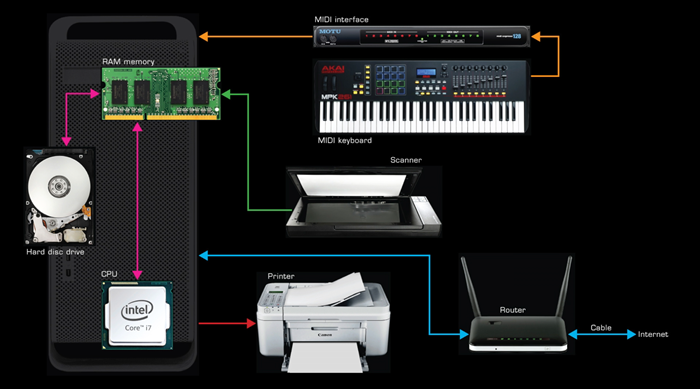
Pulse waves are used because they are ideal for representing the on/off states of binary bits.
Caption - 2. Positions of switches (RAM, ROM, SSD's & CPU etc)
When a binary electrical pulse wave signal arrives at a RAM, FlashRAM or ROM memory module, or at a solid state drive, or at the CPU, the on/off states of its wave cycles are translated into on/off positions of millions of switches. These switches, which take the form of transistors, temporarily store the binary values.
Caption - 3. Patterns of magnetic flux (hard disk drives and tape drives)
On the surface of a hard disc drive, or a tape drive, 1's and 0's are recorded as a pattern of strong and weak magnetic pulses.
Caption - 4. Pits and lands / light sensitive surfaces (optical media)
In the case of optical discs manufactured at a pressing plant, such as CD's and DVD's, a master disc is created from which copies are made. The master is created with a laser which turns on and off according to the data to be recorded. When the laser turns on (when a 1 is sent to it) it burns a so called "pit" into the surface of the master. When it is turned off (when a 0 is sent to it) no pit is created. This area is called a "land". A number of glass masters are made from the first master, and these are used to duplicate the finished product.
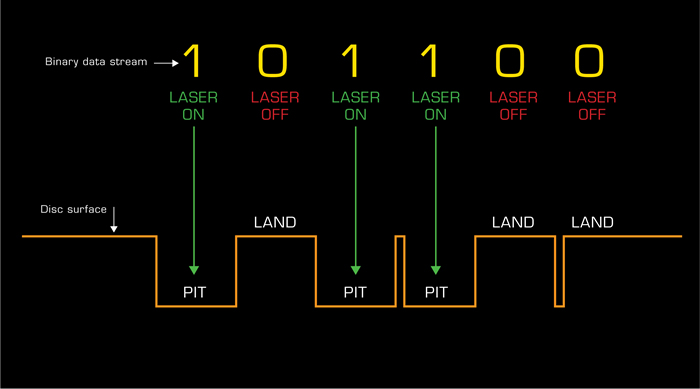
When the disc is played, a reading laser shines light onto the surface of the disc. The light takes longer to reflect from a pit than a land. This difference in the wavelength of the reflected light is recognised by the laser and a transducer converts the difference into an electrical digital pulse wave.
CD-R & RW and DVD-R & RW work differently, by using a laser to change the colour of a light sensitive dye which is spread across the surface of the disc. A reading laser differentiates between the wavelengths of the coloured dyes to recover the 1s and 0s.
Caption - 5. Radio signals sent over a wireless network
Binary 1's and 0's can be transmitted over a wireless network in the form of radio waves. This is how wi-fi and the cellular data networks work.
Caption - 6. Optical signals
Binary 1's and 0's can be transmitted down an optical cable in the form of pulses of light. This is how the TDIF and ADAT formats work.
Caption - Thanks for watching
The script for this video, with accompanying images, can be found at projectstudiohandbook.com
We suggest you subscribe at our YouTube channel, and join our mailing list at our website to receive notification of new videos, blog posts and subscriber only extras.
Thanks for watching.